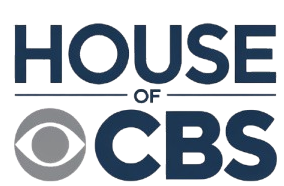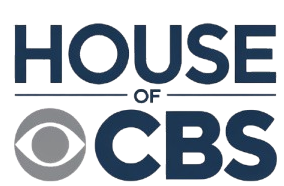Have you ever zoomed into your neighborhood on Google Maps, only to find some houses mysteriously blurred out? You’re not alone. As more people rely on Google Maps for navigation and property research, this phenomenon has sparked curiosity and raised questions. Why are some modren houses blurred on Google Maps?
What Does Blurring on Google Maps Mean?
Before we delve into the reasons behind blurred houses, let’s first understand what blurring on Google Maps actually entails. Blurring on Google Maps and Google Earth refers to the intentional obscuring of specific locations or objects within the imagery. This process involves applying a digital filter that renders the targeted area unrecognizable, often appearing as a pixelated or smudged blob.
Blurring vs. Pixelation or Removal of Images

It’s essential to distinguish blurring from other forms of image manipulation. While blurring maintains the general shape and presence of the obscured object, pixelation breaks it down into larger, less detailed pixels. On the other hand, the complete removal of images eliminates the object entirely from the map.
Examples of Blurred Houses vs. Normal Imagery
To better grasp the concept, let’s compare a normal house image with a blurred one:
- Normal Imagery: A clear, detailed view of a house, including its architecture, landscaping, and surrounding features.
- Blurred Imagery: A fuzzy, indistinct blob where the house guide should be, making it impossible to identify specific details about the property.
The Technology Behind Blurring on Google Maps
Google employs sophisticated image processing algorithms to blur specific areas on its maps. These algorithms can be applied manually by Google’s team or automatically based on predefined criteria. The blurring process involves identifying the target area, using the appropriate level of blur, and seamlessly integrating the blurred section into the surrounding imagery.
Reasons Why Some Houses Are Blurred on Google Maps
Now that we understand what blurring entails, let’s examine the various reasons why some houses appear blurred on Google Maps. One of the primary reasons for blurring houses is to protect the privacy of homeowners. Homeowners can submit requests to Google to have their properties blurred or removed from search results. This is often done to maintain a level of privacy and security, especially in cases where the homeowner values their seclusion or has concerns about unwanted attention.
Sensitive or High-Profile Residences
Particular residences may be blurred due to their sensitive nature or the high-profile status of their occupants. For example, the homes of celebrities, politicians, or other public figures may be blurred to prevent unwanted visitors or potential security risks.
Security Reasons
In addition to privacy concerns, security considerations also play a role in blurring some houses on Google Maps. Homes located near government or military installations may be blurred to protect national security. These areas often contain sensitive information or operations that should not be easily accessible to the public.
Protected Locations Related to National Security
Similarly, houses near other protected locations, such as embassies, consulates, or critical infrastructure, may be blurred to prevent potential threats or attacks. Legal and safety concerns can also lead to the blurring of houses on Google Maps.
Legal Requests and Court Orders for Blurring
In some cases, legal authorities may request or order Google to blur specific properties. This can occur in situations involving ongoing investigations, witness protection, or other legal matters that require the obscuring of particular locations. Blurring houses can help mitigate risks associated with stalking, burglary, or harassment. By obscuring the exact location and details of a property, Google can reduce the likelihood of these harmful activities targeting specific homes.
Google’s Own Policies and Requests
Lastly, Google’s own policies and proactive measures can result in the blurring of certain houses. Google has established clear guidelines for homeowners and other parties to request the blurring of their properties. These guidelines outline the process and criteria for submitting a blurring request. In some instances, Google may proactively blur certain locations without a specific request. This can occur when Google identifies potential privacy or security risks associated with a particular property or area.
How to Request a House to Be Blurred on Google Maps

If you’re a homeowner interested in having your property blurred on Google Maps, follow these steps:
- Visit the Google Maps website and navigate to your house property using the search function or by zooming in on the map.
- Enter Street View Mode by dragging the yellow pegman icon onto the street near your house.
- Locate your house in the Street View imagery.
- Click on the “Report a Problem” link at the bottom right corner of the Street View window.
- Select the area you want to blur by drawing a box around your house using the provided tools.
- Choose the reason for your request from the dropdown menu, such as “My home” or “My face.”
- Provide additional information if necessary, such as your contact details or any supporting documentation.
- Please submit your request and wait for Google to review and process it.
Eligibility Criteria for Making a Blurring Request
To be eligible for a blurring request, you must be the homeowner or have legal authority over the property in question. Google may request proof of ownership or authorization before processing your request.
What Google Reviews Before Approving a Blurring Request
When reviewing a blurring request, Google considers factors such as:
- The reason for the request
- The potential impact on privacy or security
- The location and visibility of the property
- Any legal or court orders related to the property
Expected Timeframe for the Blurring Process
The timeframe for the blurring process can vary, but Google typically aims to review and process requests within a few weeks. Once approved, the blurred imagery may take some time to appear on Google Maps and Google Earth.
Limitations and Reversibility of Blurring Requests
It’s important to note that blurring requests are not always reversible. Once a property is blurred, it may remain blurred indefinitely. Additionally, blurring may not be applied to all Google services or third-party platforms that use Google’s imagery. Let’s address some common misconceptions surrounding blurred houses on Google Maps.
Is Blurring Only for Celebrities or Criminals?
Contrary to popular belief, blurring is not exclusive to celebrities or criminals. While high-profile individuals may request blurring for privacy reasons, anyone can submit a request to have their property blurred. Blurring a house design does not necessarily indicate anything suspicious about the property itself. It is simply a measure taken to protect privacy, security, or comply with legal requests. It’s essential to distinguish between blurred houses and those with missing or outdated images. Blurred houses are intentionally obscured, while missing or outdated images may be the result of technical issues or delays in updating the map data.